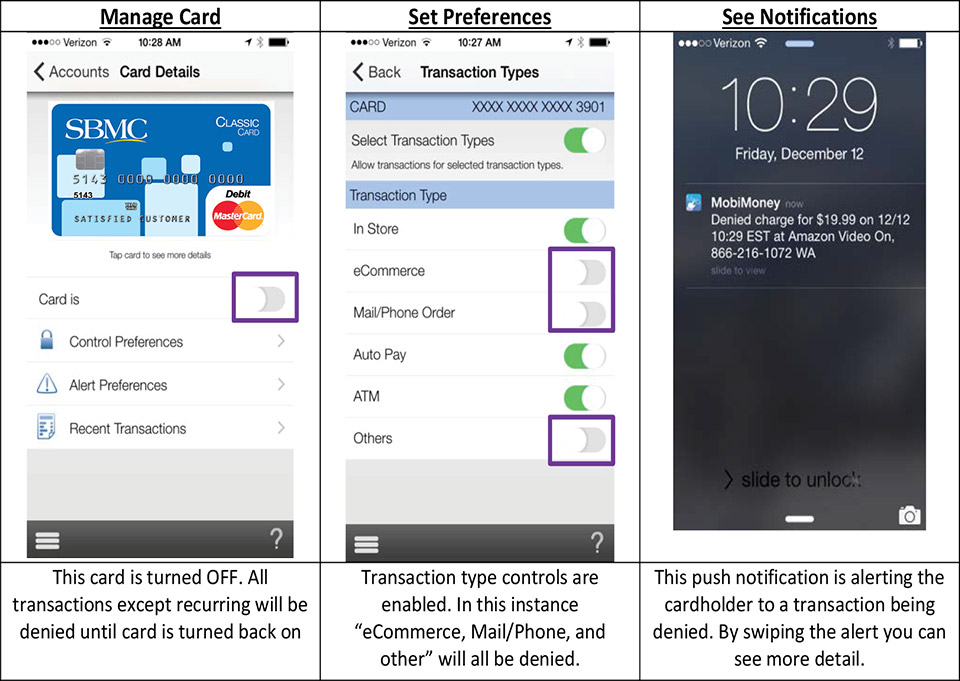MobiMoney – Get Started!
Download:
- Open the Google™ Play Store or Apple™ App Store
- Search for “MobiMoney” Vantiv LLC
- Tap Download/Install
MobiMoney is compatible with any Android device using 3.x OS or newer or any Apple™ devices using an Apple™ iOS 6.x or newer.
Registration:
- Once download is complete, tap the MobiMoney app icon on your device.
- Tap the “New User” button to begin registration.
- Enter your 16 digit card number.
- Enter your address, security code, and card expiration date.
- At this point you will need to do a Point of Sale (POS) PIN transaction within 24 hours of registering your card.
- After the transaction, open the App, choose New User, enter card number, enter transaction amount.
- Accept terms & conditions.
- Create Your Account
- User ID, Select Password, Enter your email address.
If you have trouble registering, verify that the address & Expiration Date being entered in the MobiMoney app matches the information at Savings Bank.
Next Steps! Click on Cards, Control Preferences: Locations, Merchant types, Transaction Types and/or Spend Limits.
Set Alert Preferences for all or select Locations, Merchant Types and/or Spend Limits.
Remember to Save when setting or changing your preferences.